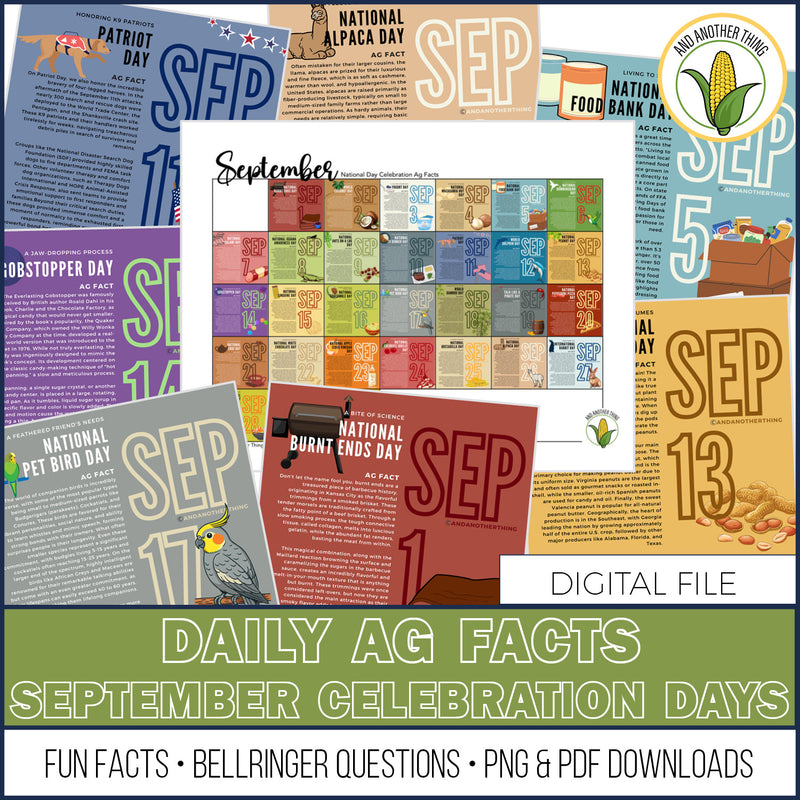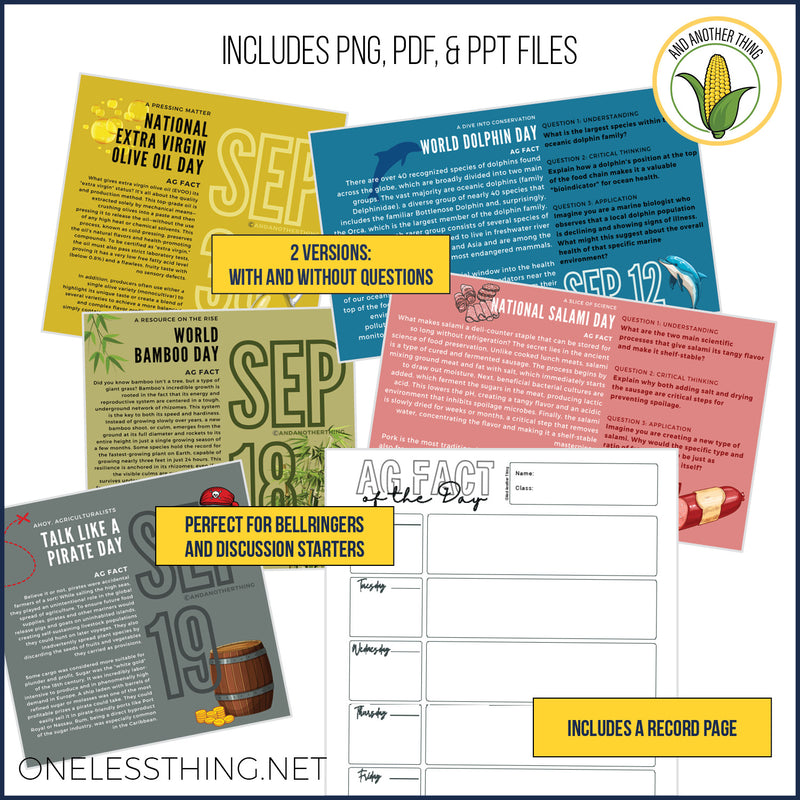🔒 Annual Member Version
What if the first 5 minutes of class didn’t feel like a scramble?
These Daily Ag Facts give your students something to do the moment they walk in — and they actually look forward to it. (Seriously. We've been told that kids come in asking, “What’s today a National Day of?”)
Whether you use it for a bell ringer, a daily grade, or just a moment of peace to put in attendance, this set makes it easy.
Our Ag Facts Daily Calendar pairs National Day Celebrations with fun agriculture knowledge.
The download includes multiple versions in different file formats:
- Month Overview. Displays all the days on one page.
- Ag Fact PNG files. Folder with separate images for each day.
- Ag Fact PDF version. PDF with one day per page.
- PowerPoint with Questions. Each slide has the Ag Fact of the Day along with 3 questions of different levels (understanding, critical thinking, and application).
- Facts with Questions PNG files. Folder with separate images for each day that include the three questions.
- Facts with Questions PDF version. One day per page that includes both the fact and the questions that go with it.
- Student Record Page PDF. Have your class write down the facts or answer one (or all 3) of the questions.
READ THIS - - ->
- Available by the 28th. The next month will be available to download by the 28th. (So on September 28th you'll get the month of October, and so on.)
-
The Ag Facts & Questions you love. Every month you will receive two versions (one with questions and one without) along with the different file formats.
- No repetition. We take care not to repeat any of the facts from month to month, even if the celebration days are similar. (For example, we presented different facts about almonds on National Marzipan Day than on National Almond Day.)
WHEN and HOW do I get my files?
- NEW RELEASES EVERY SUNDAY. Each Sunday at noon (Eastern) the new releases for the week will be available.
- LOG IN TO YOUR ACCOUNT. If you are not logged in with the email associated with the membership, then you won't be able to add the files to your cart.
- CHECKOUT FOR ACCESS. Yes, you still have to go through the checkout process for the files you want. As a member, there is no charge BUT they will not be added to your files until you do.
- HOW LONG WILL I HAVE ACCESS? Depending on your membership, you will be able to add new releases to your account from the current week (Standard Access), from the current month (Premium Access), or for the entire school year (Extended Access). As long as you add the product to your account, it will always be in your downloads regardless of your access level. If you don't add it by the end of the week/month/year, then you will loose access to it.
- NEW RELEASE EMAILS. Every Sunday you will receive an email with a link to the new releases. (Don't see an email? Check your Junk/Spam folder. Sometimes filters put this kind of auto response email there.) You can also simply go to the And Another Thing menu tab and see them there.
Paying for an ANNUAL Membership By Purchase Order?
- Digital files are not available until we have a signed PO. So access to the files will not be available immediately. Be sure follow instructions in the order confirmation email to get your files as quickly as possible.
- The email that was entered for the order is THE ONE THAT WILL RECEIVE ACCESS LINK. The server only acknowledges that person, they are the Chosen One. But we can always change it. Plus those awesome business office folks really want you to have that link anyhow. Just email orders@onelessthing.net and we'll fix you right up.
How the MONTHLY Membership Works
Subscriptions are automatically renewed each month on the same day that you made the initial order.
For example, if you joined the monthly membership on the 10th of the month, then the system will automatically charge your credit card each month on the 10th.
Can I pause or cancel a MONTHLY Membership?
Yes, of course. You can pause or cancel a subscription any time you want in the customer portal.
The customer portal can be accessed through the link you received in the email that was sent to you when you placed the initial membership order. You can also access your membership from your account page.
If you pause your membership, you will not have access to any new releases until you reactivate your account.
How the ANNUAL Membership Works
The Annual Membership (Extended Access) is a one time payment. Because of the nature of digital products, you can not cancel the membership once it has been paid. HOWEVER...no card is kept on file. Annual Memberships will not auto renew so you will not be charged again.
This is Digital Download so HOW do I get the files?
- At Checkout. As soon as the purchase is approved, download buttons will appear on the Order Confirmation Page.
- By Email. You will also receive an email with a link to download your purchased files. (Don't see an email? Check your Junk/Spam folder. Sometimes filters put this kind of auto response email there.)
- In Your Account. Log in to your account (upper right corner of the site). That will take you to your Orders page. There is an "Access Digital Content" button in the upper right corner of the page. Click it and you will see all the files you have available to download.
🔒 Annual Member Version
What if the first 5 minutes of class didn’t feel like a scramble?
These Daily Ag Facts give your students something to do the moment they walk in — and they actually look forward to it. (Seriously. We've been told that kids come in asking, “What’s today a National Day of?”)
Whether you use it for a bell ringer, a daily grade, or just a moment of peace to put in attendance, this set makes it easy.
Our Ag Facts Daily Calendar pairs National Day Celebrations with fun agriculture knowledge.
The download includes multiple versions in different file formats:
- Month Overview. Displays all the days on one page.
- Ag Fact PNG files. Folder with separate images for each day.
- Ag Fact PDF version. PDF with one day per page.
- PowerPoint with Questions. Each slide has the Ag Fact of the Day along with 3 questions of different levels (understanding, critical thinking, and application).
- Facts with Questions PNG files. Folder with separate images for each day that include the three questions.
- Facts with Questions PDF version. One day per page that includes both the fact and the questions that go with it.
- Student Record Page PDF. Have your class write down the facts or answer one (or all 3) of the questions.
READ THIS - - ->
- Available by the 28th. The next month will be available to download by the 28th. (So on September 28th you'll get the month of October, and so on.)
-
The Ag Facts & Questions you love. Every month you will receive two versions (one with questions and one without) along with the different file formats.
- No repetition. We take care not to repeat any of the facts from month to month, even if the celebration days are similar. (For example, we presented different facts about almonds on National Marzipan Day than on National Almond Day.)
WHEN and HOW do I get my files?
- NEW RELEASES EVERY SUNDAY. Each Sunday at noon (Eastern) the new releases for the week will be available.
- LOG IN TO YOUR ACCOUNT. If you are not logged in with the email associated with the membership, then you won't be able to add the files to your cart.
- CHECKOUT FOR ACCESS. Yes, you still have to go through the checkout process for the files you want. As a member, there is no charge BUT they will not be added to your files until you do.
- HOW LONG WILL I HAVE ACCESS? Depending on your membership, you will be able to add new releases to your account from the current week (Standard Access), from the current month (Premium Access), or for the entire school year (Extended Access). As long as you add the product to your account, it will always be in your downloads regardless of your access level. If you don't add it by the end of the week/month/year, then you will loose access to it.
- NEW RELEASE EMAILS. Every Sunday you will receive an email with a link to the new releases. (Don't see an email? Check your Junk/Spam folder. Sometimes filters put this kind of auto response email there.) You can also simply go to the And Another Thing menu tab and see them there.
Paying for an ANNUAL Membership By Purchase Order?
- Digital files are not available until we have a signed PO. So access to the files will not be available immediately. Be sure follow instructions in the order confirmation email to get your files as quickly as possible.
- The email that was entered for the order is THE ONE THAT WILL RECEIVE ACCESS LINK. The server only acknowledges that person, they are the Chosen One. But we can always change it. Plus those awesome business office folks really want you to have that link anyhow. Just email orders@onelessthing.net and we'll fix you right up.
How the MONTHLY Membership Works
Subscriptions are automatically renewed each month on the same day that you made the initial order.
For example, if you joined the monthly membership on the 10th of the month, then the system will automatically charge your credit card each month on the 10th.
Can I pause or cancel a MONTHLY Membership?
Yes, of course. You can pause or cancel a subscription any time you want in the customer portal.
The customer portal can be accessed through the link you received in the email that was sent to you when you placed the initial membership order. You can also access your membership from your account page.
If you pause your membership, you will not have access to any new releases until you reactivate your account.
How the ANNUAL Membership Works
The Annual Membership (Extended Access) is a one time payment. Because of the nature of digital products, you can not cancel the membership once it has been paid. HOWEVER...no card is kept on file. Annual Memberships will not auto renew so you will not be charged again.
This is Digital Download so HOW do I get the files?
- At Checkout. As soon as the purchase is approved, download buttons will appear on the Order Confirmation Page.
- By Email. You will also receive an email with a link to download your purchased files. (Don't see an email? Check your Junk/Spam folder. Sometimes filters put this kind of auto response email there.)
- In Your Account. Log in to your account (upper right corner of the site). That will take you to your Orders page. There is an "Access Digital Content" button in the upper right corner of the page. Click it and you will see all the files you have available to download.