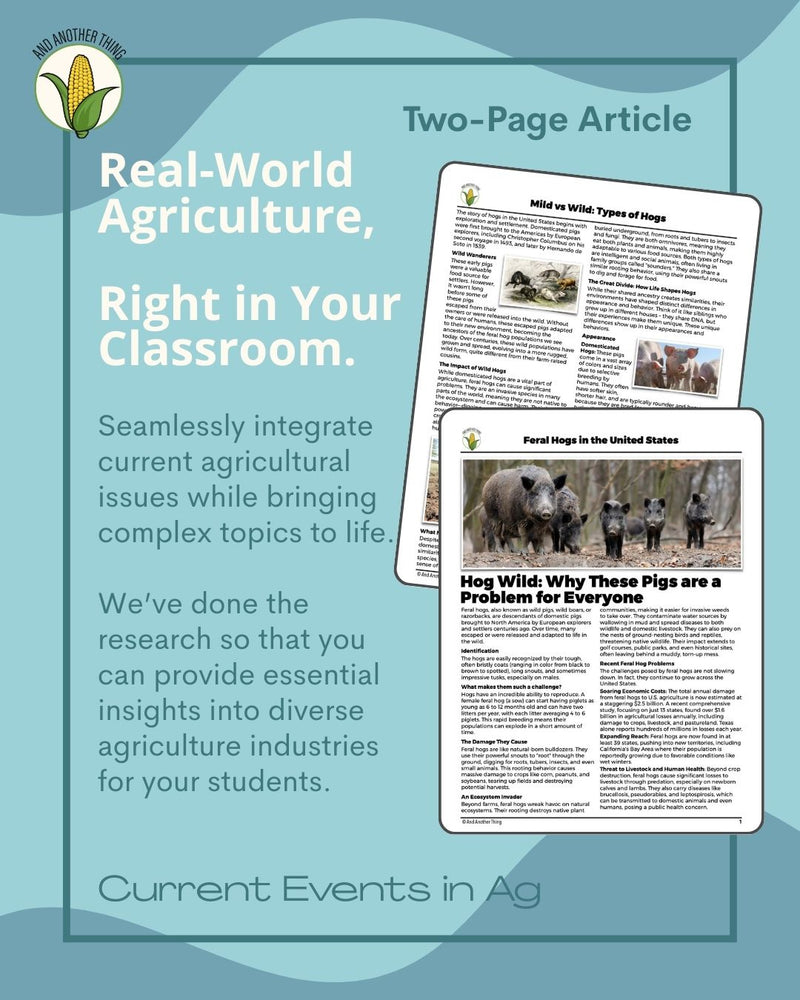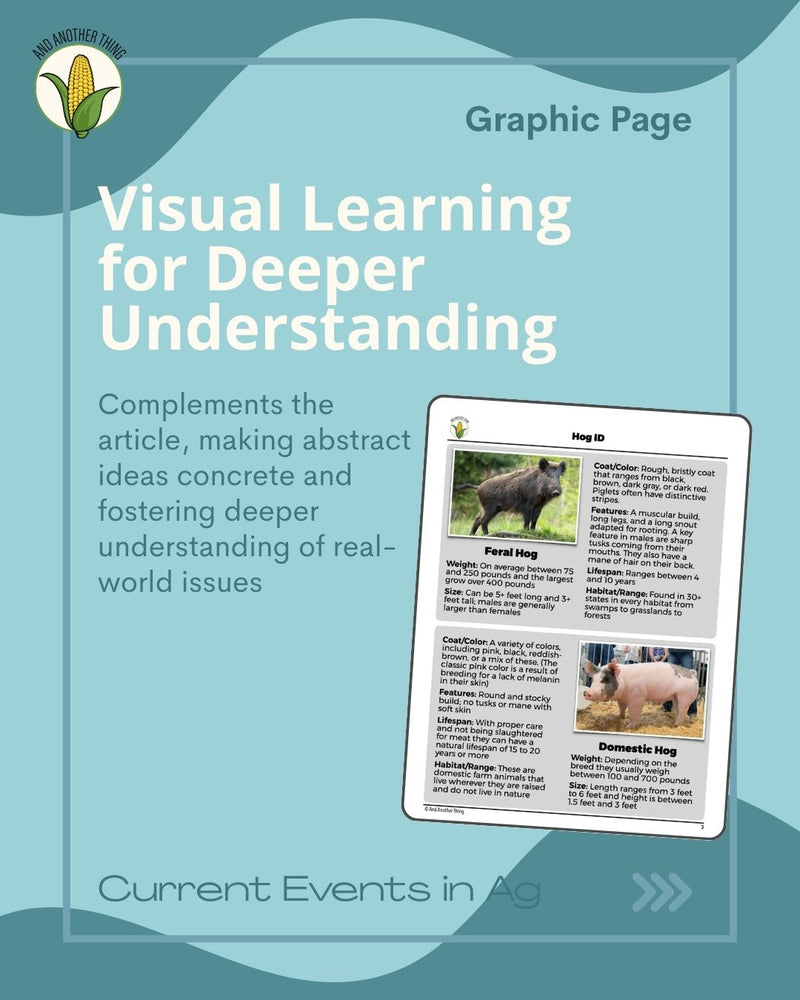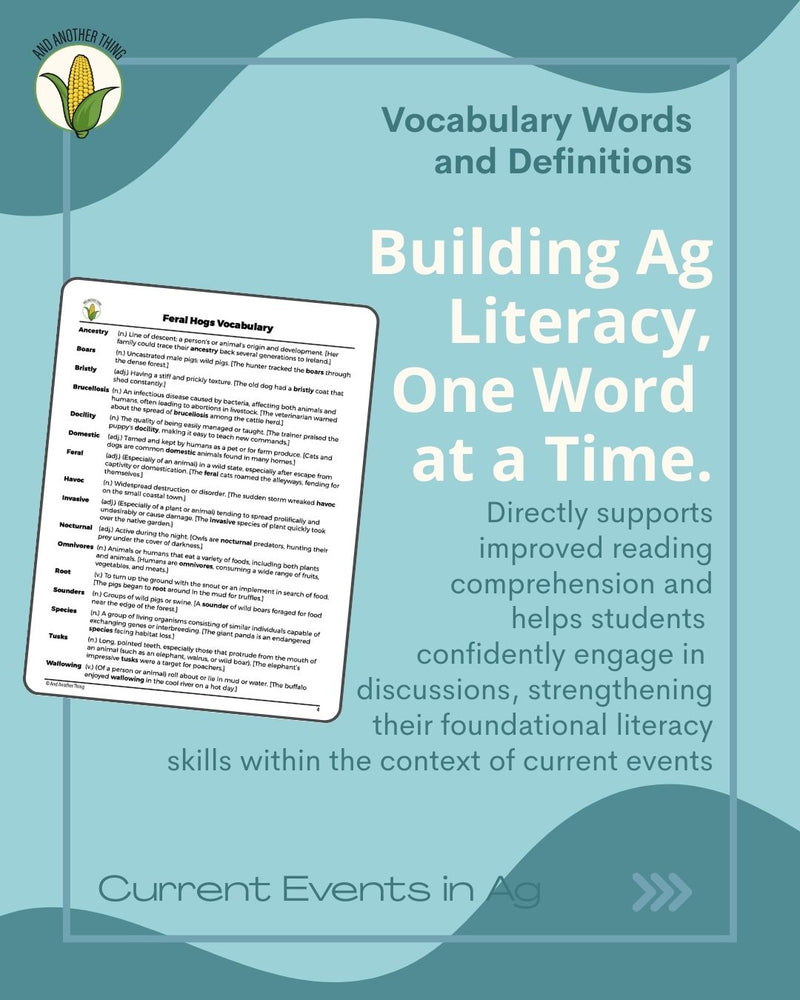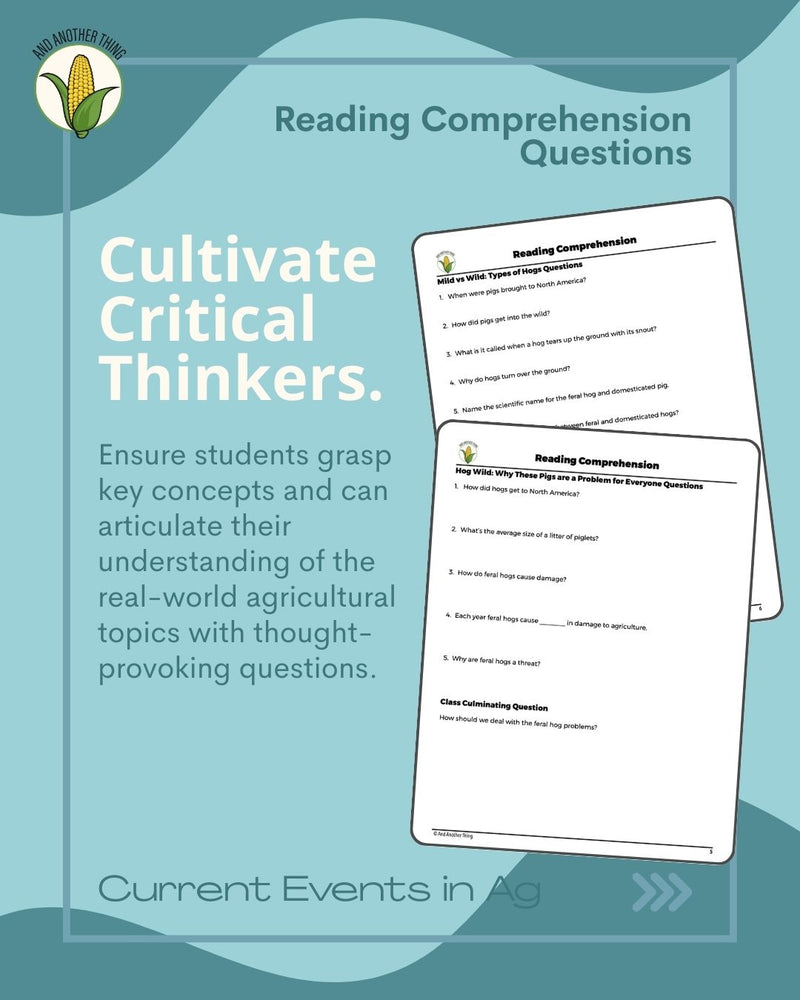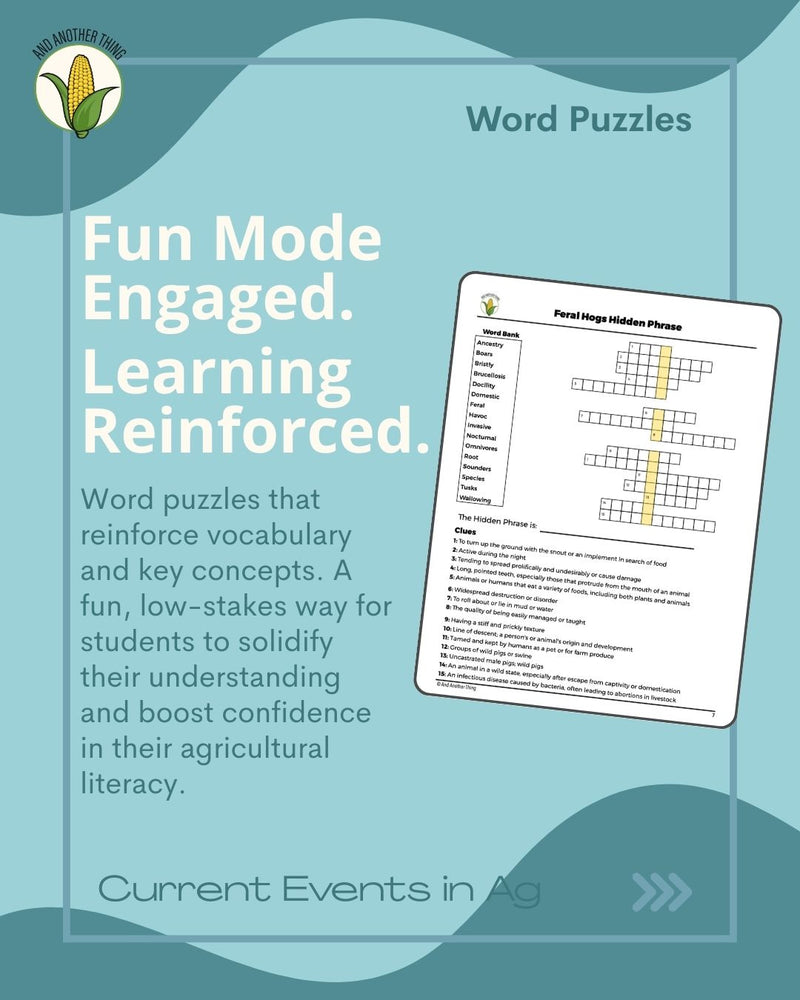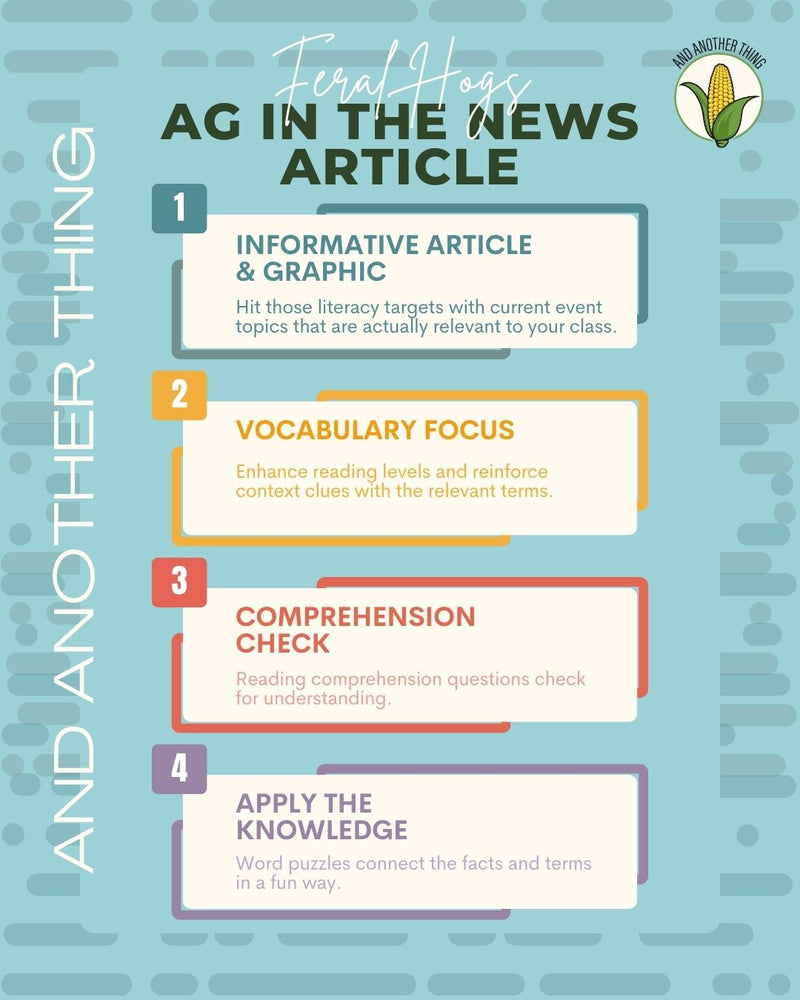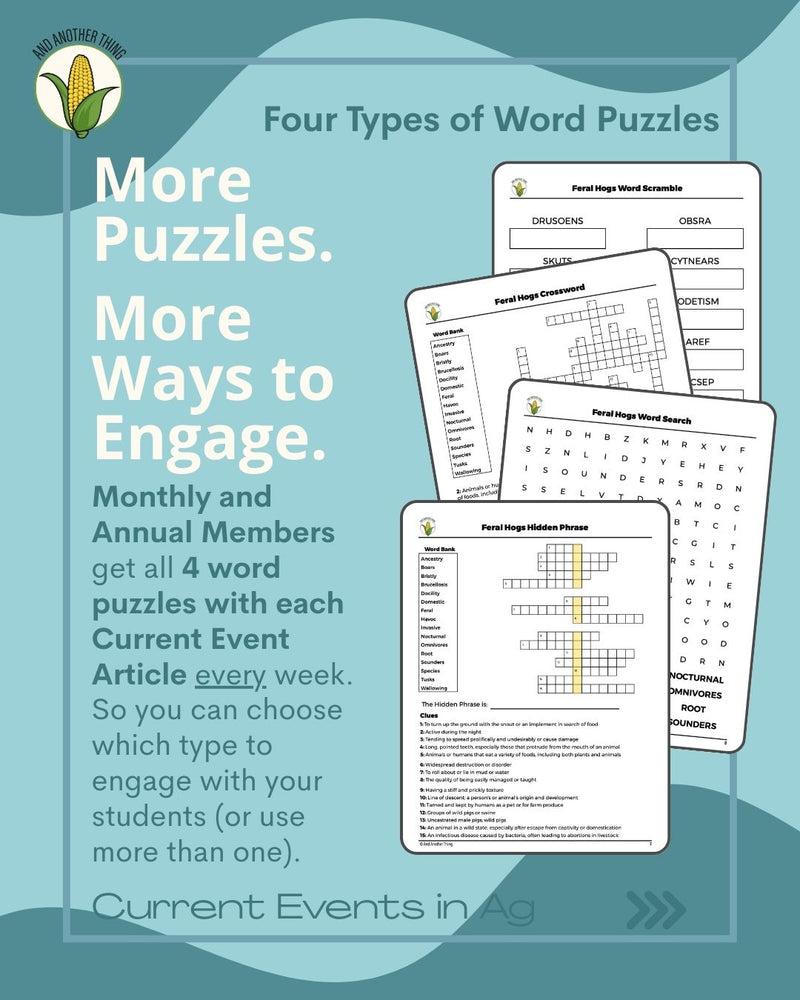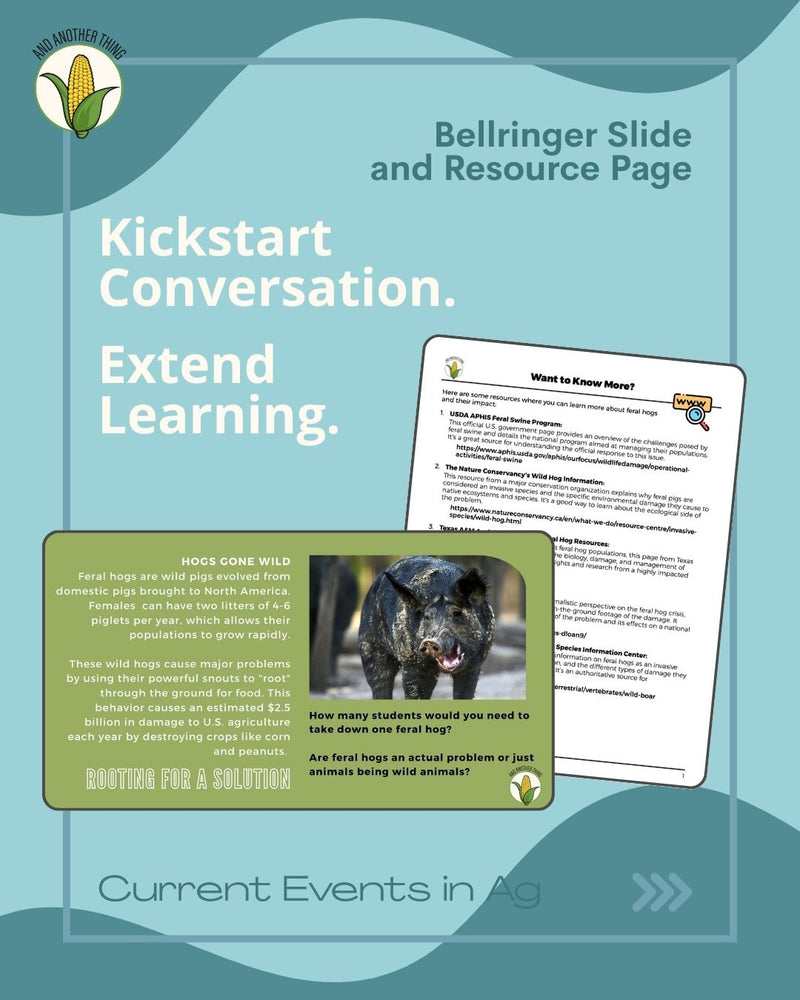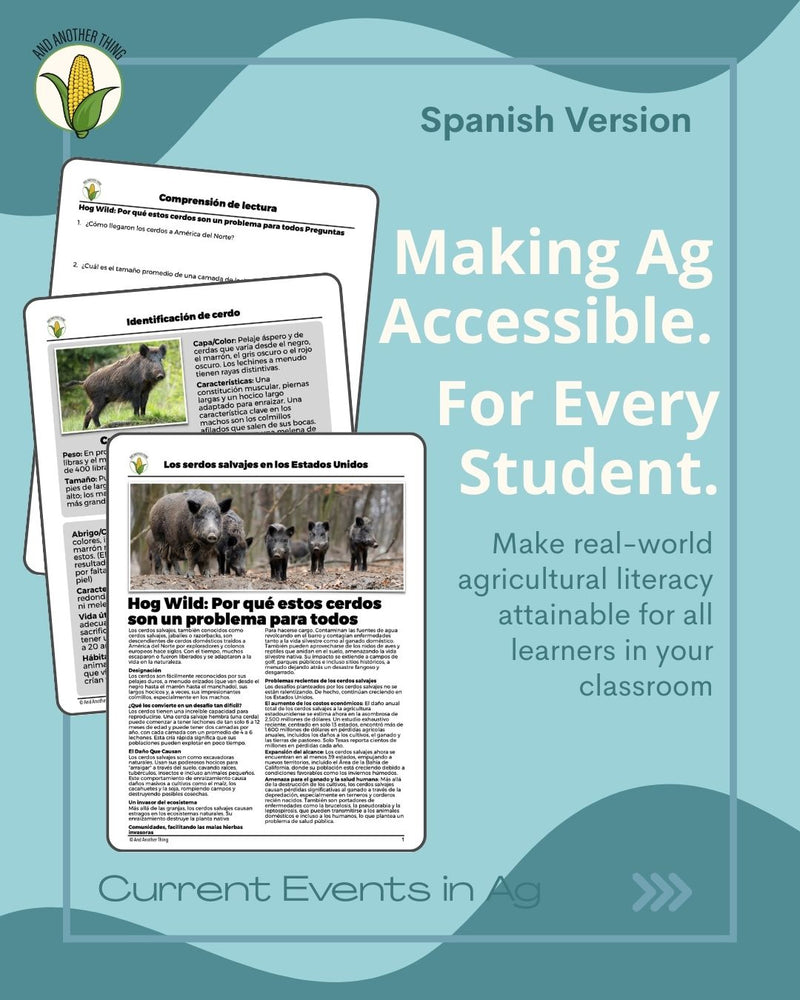🔒 Monthly and Annual Member Exclusive
Feral hogs are more than just a nuisance — they’re one of the fastest-growing invasive species problems in the U.S. This article gives students an accessible look at how these animals spread, the billions of dollars in damage they cause, and the challenges of controlling their population.
It’s a timely, real-world topic that sparks discussion about agriculture, ecology, and public policy — making it an ideal literacy activity that connects the news cycle to your classroom.
Utilizing current events in agriculture is always just another thing to do that you probably don't have time for. We got you.
Hitting those literacy standards just another thing to do? We got you.
Use it as a Bellringer, Class Finisher, or save it for a Sub or on those interrupted/shortened schedule days that inevitably come up.
What's Included:
- Reading Passage: 2 pages, 8th-grade reading level
- Graphic: visual representation of a key concept from the passage
- Vocabulary: associated vocabulary with definitions and examples of use
- Reading Comprehension Questions: 1 page for each part of the article (and answer keys) for reading checks or class discussion
- More Word Puzzles: 4 word puzzles for reinforcement (crossword, word search, hidden phrase, word scramble) with answer keys of course
- Bellringer Slide: introduces the reading passage and provides thought-provoking questions
- Resource Page: extend the discussion or make it an activity with these verified links to explore the subject further
- Spanish Version: give your ESL students their own version of the reading passage, graphic, vocabulary, and comprehension questions (answer key in Spanish too)
🛒 How to Access Your Free Resources
To download the weekly Current Event (and other free resources), you’ll need to:
-
Be logged into your account using the email you signed up with
-
Check out as a member — yes, even for free resources
Why? Because the checkout process is what adds the file to your personal downloads folder.
No checkout = no download = 😭
But don’t worry — it’s quick, it’s free, and once you’ve checked out, the resource is yours to keep.
WHEN and HOW do I get my files?
- NEW RELEASES EVERY SUNDAY. Each Sunday at noon (Eastern) the new releases for the week will be available.
- LOG IN TO YOUR ACCOUNT. If you are not logged in with the email associated with the membership, then you won't be able to add the files to your cart.
- CHECKOUT FOR ACCESS. Yes, you still have to go through the checkout process for the files you want. As a member, there is no charge BUT they will not be added to your files until you do.
- HOW LONG WILL I HAVE ACCESS? Depending on your membership, you will be able to add new releases to your account from the current week (Standard Access), from the current month (Premium Access), or for the entire school year (Extended Access). As long as you add the product to your account, it will always be in your downloads regardless of your access level. If you don't add it by the end of the week/month/year, then you will loose access to it.
- NEW RELEASE EMAILS. Every Sunday you will receive an email with a link to the new releases. (Don't see an email? Check your Junk/Spam folder. Sometimes filters put this kind of auto response email there.) You can also simply go to the And Another Thing menu tab and see them there.
Paying for an ANNUAL Membership By Purchase Order?
- Digital files are not available until we have a signed PO. So access to the files will not be available immediately. Be sure follow instructions in the order confirmation email to get your files as quickly as possible.
- The email that was entered for the order is THE ONE THAT WILL RECEIVE ACCESS LINK. The server only acknowledges that person, they are the Chosen One. But we can always change it. Plus those awesome business office folks really want you to have that link anyhow. Just email orders@onelessthing.net and we'll fix you right up.
How the MONTHLY Membership Works
Subscriptions are automatically renewed each month on the same day that you made the initial order.
For example, if you joined the monthly membership on the 10th of the month, then the system will automatically charge your credit card each month on the 10th.
Can I pause or cancel a MONTHLY Membership?
Yes, of course. You can pause or cancel a subscription any time you want in the customer portal.
The customer portal can be accessed through the link you received in the email that was sent to you when you placed the initial membership order. You can also access your membership from your account page.
If you pause your membership, you will not have access to any new releases until you reactivate your account.
How the ANNUAL Membership Works
The Annual Membership (Extended Access) is a one time payment. Because of the nature of digital products, you can not cancel the membership once it has been paid. HOWEVER...no card is kept on file. Annual Memberships will not auto renew so you will not be charged again.
This is Digital Download so HOW do I get the files?
- At Checkout. As soon as the purchase is approved, download buttons will appear on the Order Confirmation Page.
- By Email. You will also receive an email with a link to download your purchased files. (Don't see an email? Check your Junk/Spam folder. Sometimes filters put this kind of auto response email there.)
- In Your Account. Log in to your account (upper right corner of the site). That will take you to your Orders page. There is an "Access Digital Content" button in the upper right corner of the page. Click it and you will see all the files you have available to download.
🔒 Monthly and Annual Member Exclusive
Feral hogs are more than just a nuisance — they’re one of the fastest-growing invasive species problems in the U.S. This article gives students an accessible look at how these animals spread, the billions of dollars in damage they cause, and the challenges of controlling their population.
It’s a timely, real-world topic that sparks discussion about agriculture, ecology, and public policy — making it an ideal literacy activity that connects the news cycle to your classroom.
Utilizing current events in agriculture is always just another thing to do that you probably don't have time for. We got you.
Hitting those literacy standards just another thing to do? We got you.
Use it as a Bellringer, Class Finisher, or save it for a Sub or on those interrupted/shortened schedule days that inevitably come up.
What's Included:
- Reading Passage: 2 pages, 8th-grade reading level
- Graphic: visual representation of a key concept from the passage
- Vocabulary: associated vocabulary with definitions and examples of use
- Reading Comprehension Questions: 1 page for each part of the article (and answer keys) for reading checks or class discussion
- More Word Puzzles: 4 word puzzles for reinforcement (crossword, word search, hidden phrase, word scramble) with answer keys of course
- Bellringer Slide: introduces the reading passage and provides thought-provoking questions
- Resource Page: extend the discussion or make it an activity with these verified links to explore the subject further
- Spanish Version: give your ESL students their own version of the reading passage, graphic, vocabulary, and comprehension questions (answer key in Spanish too)
🛒 How to Access Your Free Resources
To download the weekly Current Event (and other free resources), you’ll need to:
-
Be logged into your account using the email you signed up with
-
Check out as a member — yes, even for free resources
Why? Because the checkout process is what adds the file to your personal downloads folder.
No checkout = no download = 😭
But don’t worry — it’s quick, it’s free, and once you’ve checked out, the resource is yours to keep.
WHEN and HOW do I get my files?
- NEW RELEASES EVERY SUNDAY. Each Sunday at noon (Eastern) the new releases for the week will be available.
- LOG IN TO YOUR ACCOUNT. If you are not logged in with the email associated with the membership, then you won't be able to add the files to your cart.
- CHECKOUT FOR ACCESS. Yes, you still have to go through the checkout process for the files you want. As a member, there is no charge BUT they will not be added to your files until you do.
- HOW LONG WILL I HAVE ACCESS? Depending on your membership, you will be able to add new releases to your account from the current week (Standard Access), from the current month (Premium Access), or for the entire school year (Extended Access). As long as you add the product to your account, it will always be in your downloads regardless of your access level. If you don't add it by the end of the week/month/year, then you will loose access to it.
- NEW RELEASE EMAILS. Every Sunday you will receive an email with a link to the new releases. (Don't see an email? Check your Junk/Spam folder. Sometimes filters put this kind of auto response email there.) You can also simply go to the And Another Thing menu tab and see them there.
Paying for an ANNUAL Membership By Purchase Order?
- Digital files are not available until we have a signed PO. So access to the files will not be available immediately. Be sure follow instructions in the order confirmation email to get your files as quickly as possible.
- The email that was entered for the order is THE ONE THAT WILL RECEIVE ACCESS LINK. The server only acknowledges that person, they are the Chosen One. But we can always change it. Plus those awesome business office folks really want you to have that link anyhow. Just email orders@onelessthing.net and we'll fix you right up.
How the MONTHLY Membership Works
Subscriptions are automatically renewed each month on the same day that you made the initial order.
For example, if you joined the monthly membership on the 10th of the month, then the system will automatically charge your credit card each month on the 10th.
Can I pause or cancel a MONTHLY Membership?
Yes, of course. You can pause or cancel a subscription any time you want in the customer portal.
The customer portal can be accessed through the link you received in the email that was sent to you when you placed the initial membership order. You can also access your membership from your account page.
If you pause your membership, you will not have access to any new releases until you reactivate your account.
How the ANNUAL Membership Works
The Annual Membership (Extended Access) is a one time payment. Because of the nature of digital products, you can not cancel the membership once it has been paid. HOWEVER...no card is kept on file. Annual Memberships will not auto renew so you will not be charged again.
This is Digital Download so HOW do I get the files?
- At Checkout. As soon as the purchase is approved, download buttons will appear on the Order Confirmation Page.
- By Email. You will also receive an email with a link to download your purchased files. (Don't see an email? Check your Junk/Spam folder. Sometimes filters put this kind of auto response email there.)
- In Your Account. Log in to your account (upper right corner of the site). That will take you to your Orders page. There is an "Access Digital Content" button in the upper right corner of the page. Click it and you will see all the files you have available to download.