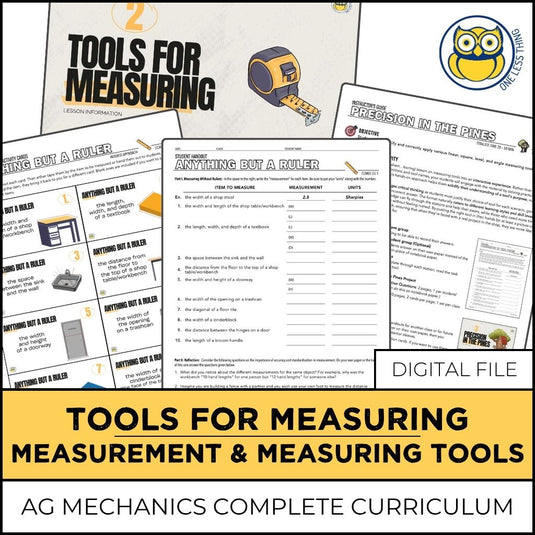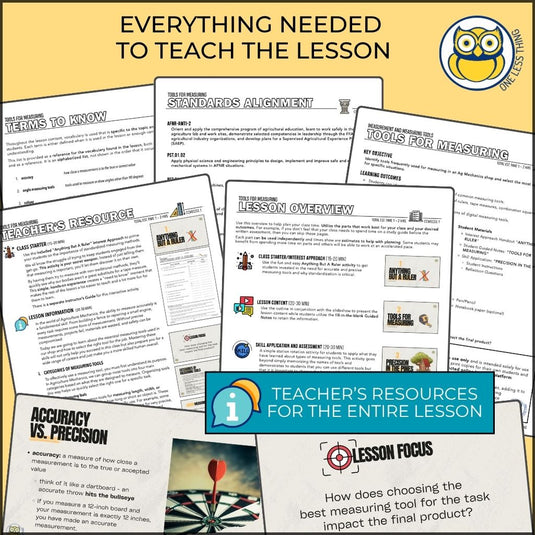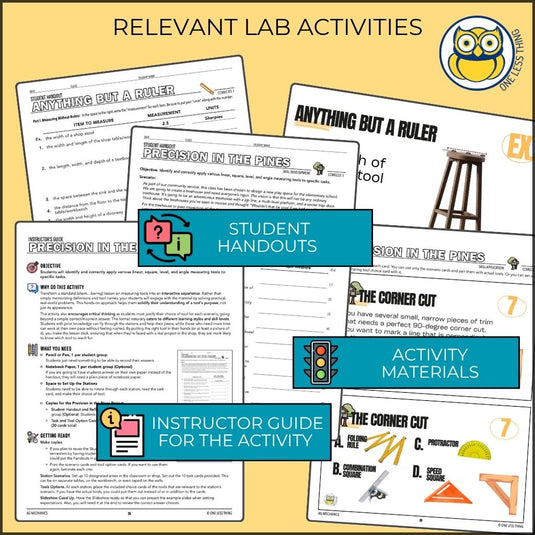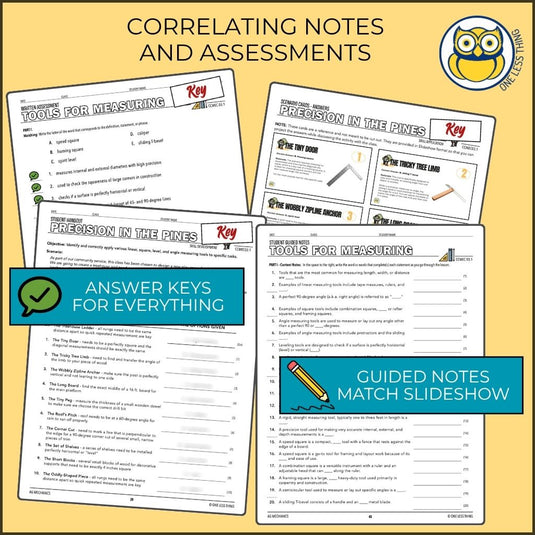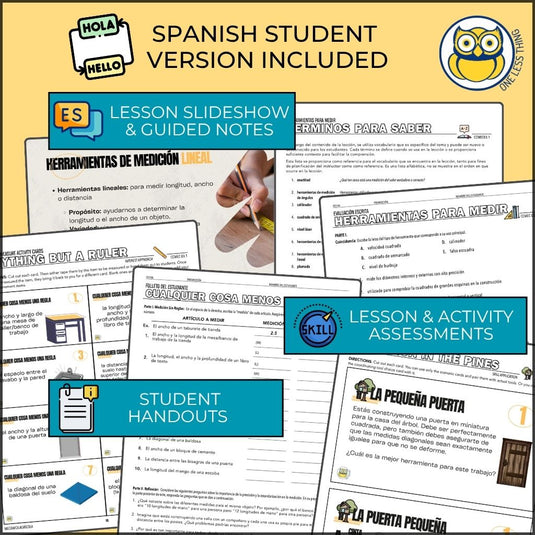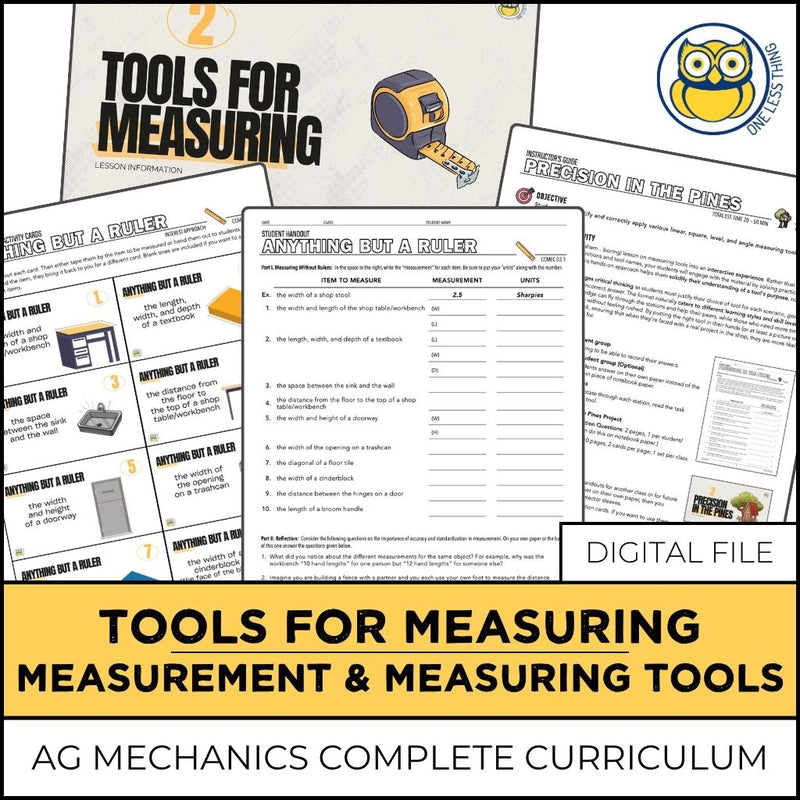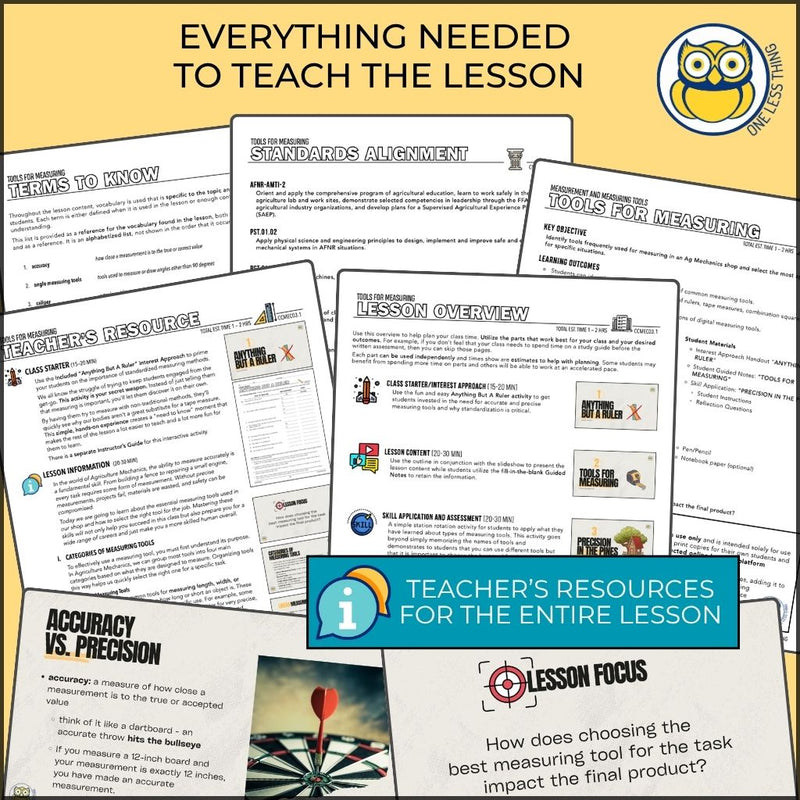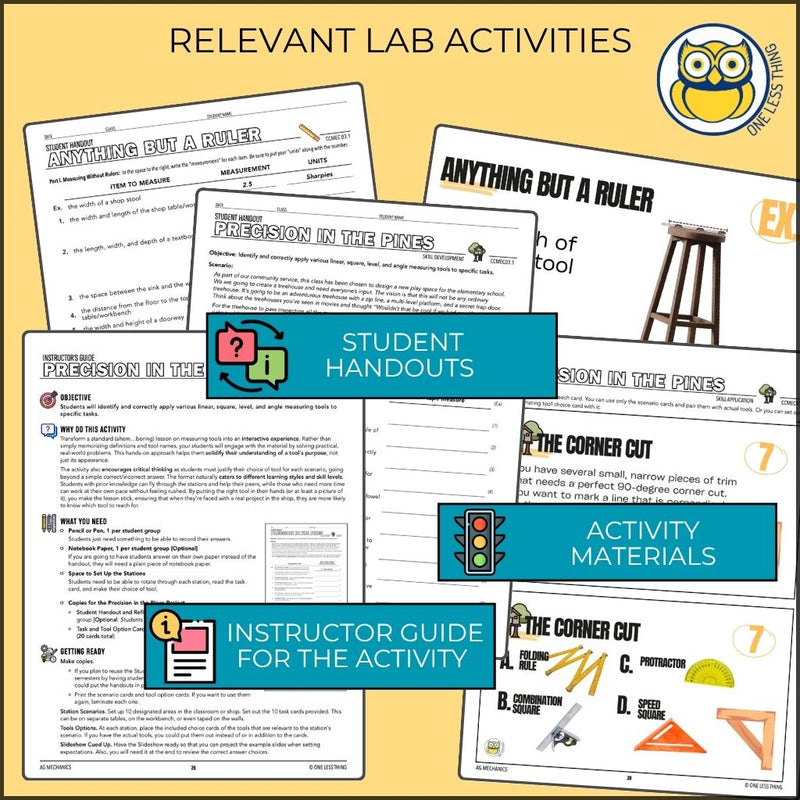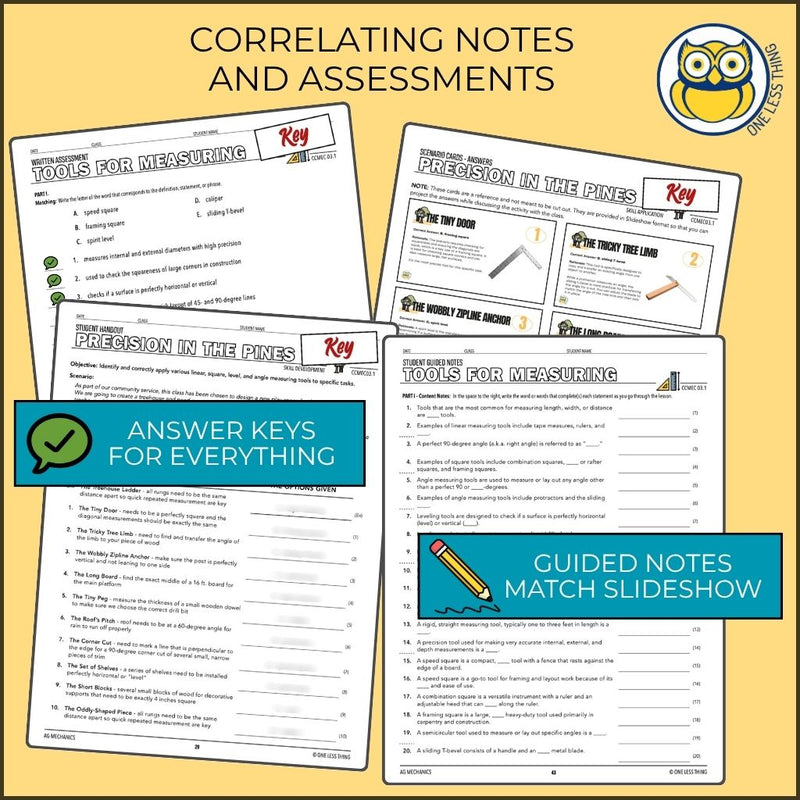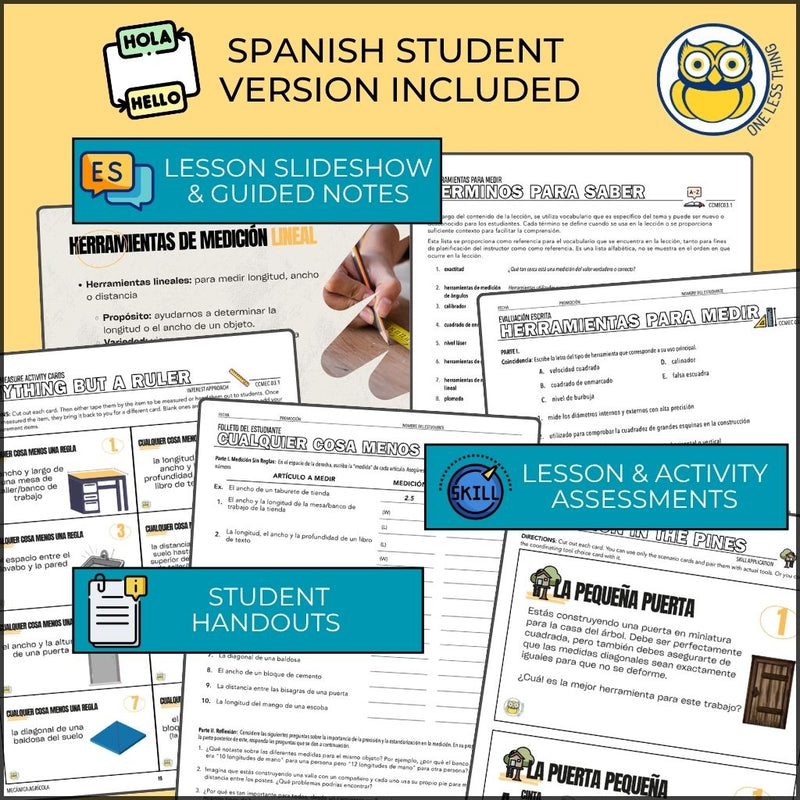TL;DR: Turn “Wait—Which Tool?” into “I’ve Got This.”
This lesson helps your students see why choosing the right measuring tool for the job impacts accuracy before they ever pick up a tape measure.
Before telling students to “measure twice”...
...teach them to chose the best tool first.
Your students will:
-
Discover why standard units and consistent measurements matter (and laugh through finding out).
-
Learn how to identify and select the right measuring tool for the job.
-
Understand accuracy vs. precision — and why both are essential in the shop.
-
Compare traditional vs. digital tools (and decide when “old school” still wins).
By the end, they’ll recognize that measuring tools aren’t just part of the job — they’re the key to getting it right the first time.
What’s Inside
1. Interactive Interest Approach — “Anything But a Ruler”
Students try to measure the shop using anything except standard tools — their hands, shoes, pencils…you name it. It’s hilarious, it’s chaotic, and it instantly drives home the need for accuracy and standardization.
2. Complete Lesson — “Tools for Measuring”
Step-by-step lesson with talking points, slides, and guided notes covers:
-
categories of measuring tools (linear, square, angle, leveling)
-
accuracy vs. precision
-
digital vs. traditional measuring tools
-
care and calibration for accurate readings
3. Skill Application Activity — “Precision in the Pines”
Students take on a “treehouse design challenge” and must choose the right tool for each task. It’s hands-on, fast-moving, and perfect for reinforcing both tool knowledge and critical thinking. (Actual measuring tools optional.)
4. Written Assessment + Guided Notes + Answer Keys
Easy to use and totally aligned — designed for actual classroom pacing and sanity.
Why You’ll Love It
-
Turns “measuring tools” from dull to dynamic
-
Encourages reasoning instead of rote memorization
-
Reinforces safety, accuracy, and good habits early in the semester
-
Includes Spanish versions of all student materials
-
Ready to teach tomorrow — all you need is paper and a sense of humor
What's in those PDF & PPT downloads?
- Lesson Overview. A one-page summary with your Learning Objective, Materials List, and Essential Question
- Stuff to Make Your Admin Happy. Check the boxes with Standards Alignment, Contextual Vocabulary, Learning Targets, etc.
- Teacher's Resource. An outline with talking points and slide views for teaching the lesson and step-by-step guides for implementing the activities.
- Slideshow and Guided Notes. All the essential lesson information in easy-to-follow chunks and matching fill-in-the-blank student notes which make it easy for the students to review before the test/quiz.
- Lesson Assessment. A written exam that uses the same language as the student notes. It has several sections with different response types. You can even use the Matching and True/False sections as a Pre-Test and the Multiple Choice and Short Essay as the Post-Test.
- Student Instructions and Information Handouts for Activities. Our student pages are so simply to follow that you may not even need the Instructor's Guide. We also include reflection or analysis questions for when they finish.
- Answer Keys for Everything. Personal Pet Peeve - when I would have to make my own answer key for a resource. So we even include Suggested Responses for short essay questions that could have variable answers from students.
- Grading Rubric. Giving feedback and evaluating projects is so much faster (and less subjective) with a rubric for that specific activity. You can even let students self-evaluate.
- Spanish Version. If you have ESL students, they can participate in the lesson better with our student handouts in Spanish. All the notes, activity handouts, and written assessment are in Spanish. We include answer keys in Spanish as well (when we say "answer keys for everything" we mean everything).
- PDF Downloads Your Way. Want the whole lesson in One Big Beautiful File? You got it. Want to download JUST the pages you need? Done. You'd rather have ALL the files in a .zip file so you only have to download it once? Say no more.
This is Digital Download so...when and HOW do I get the files?
- At Checkout. As soon as the purchase is approved, download buttons will appear on the Order Confirmation Page.
- By Email. You will also receive an email with a link to download your purchased files. (Don't see an email? Check your Junk/Spam folder. Sometimes filters put this kind of auto response email there.)
Paying By Purchase Order?
- Digital files are not available until we have a signed PO. So your files will not show up at checkout. Be sure follow instructions in the order confirmation email to get your files as quickly as possible.
- The email that was entered for the order is the one who will receive the download link. The server only acknowledges that person, they are the Chosen One. But we can always change it. Plus those awesome business office folks really want you to have that link anyhow. Just email orders@onelessthing.net and we'll fix you right up.
TL;DR: Turn “Wait—Which Tool?” into “I’ve Got This.”
This lesson helps your students see why choosing the right measuring tool for the job impacts accuracy before they ever pick up a tape measure.
Before telling students to “measure twice”...
...teach them to chose the best tool first.
Your students will:
-
Discover why standard units and consistent measurements matter (and laugh through finding out).
-
Learn how to identify and select the right measuring tool for the job.
-
Understand accuracy vs. precision — and why both are essential in the shop.
-
Compare traditional vs. digital tools (and decide when “old school” still wins).
By the end, they’ll recognize that measuring tools aren’t just part of the job — they’re the key to getting it right the first time.
What’s Inside
1. Interactive Interest Approach — “Anything But a Ruler”
Students try to measure the shop using anything except standard tools — their hands, shoes, pencils…you name it. It’s hilarious, it’s chaotic, and it instantly drives home the need for accuracy and standardization.
2. Complete Lesson — “Tools for Measuring”
Step-by-step lesson with talking points, slides, and guided notes covers:
-
categories of measuring tools (linear, square, angle, leveling)
-
accuracy vs. precision
-
digital vs. traditional measuring tools
-
care and calibration for accurate readings
3. Skill Application Activity — “Precision in the Pines”
Students take on a “treehouse design challenge” and must choose the right tool for each task. It’s hands-on, fast-moving, and perfect for reinforcing both tool knowledge and critical thinking. (Actual measuring tools optional.)
4. Written Assessment + Guided Notes + Answer Keys
Easy to use and totally aligned — designed for actual classroom pacing and sanity.
Why You’ll Love It
-
Turns “measuring tools” from dull to dynamic
-
Encourages reasoning instead of rote memorization
-
Reinforces safety, accuracy, and good habits early in the semester
-
Includes Spanish versions of all student materials
-
Ready to teach tomorrow — all you need is paper and a sense of humor
What's in those PDF & PPT downloads?
- Lesson Overview. A one-page summary with your Learning Objective, Materials List, and Essential Question
- Stuff to Make Your Admin Happy. Check the boxes with Standards Alignment, Contextual Vocabulary, Learning Targets, etc.
- Teacher's Resource. An outline with talking points and slide views for teaching the lesson and step-by-step guides for implementing the activities.
- Slideshow and Guided Notes. All the essential lesson information in easy-to-follow chunks and matching fill-in-the-blank student notes which make it easy for the students to review before the test/quiz.
- Lesson Assessment. A written exam that uses the same language as the student notes. It has several sections with different response types. You can even use the Matching and True/False sections as a Pre-Test and the Multiple Choice and Short Essay as the Post-Test.
- Student Instructions and Information Handouts for Activities. Our student pages are so simply to follow that you may not even need the Instructor's Guide. We also include reflection or analysis questions for when they finish.
- Answer Keys for Everything. Personal Pet Peeve - when I would have to make my own answer key for a resource. So we even include Suggested Responses for short essay questions that could have variable answers from students.
- Grading Rubric. Giving feedback and evaluating projects is so much faster (and less subjective) with a rubric for that specific activity. You can even let students self-evaluate.
- Spanish Version. If you have ESL students, they can participate in the lesson better with our student handouts in Spanish. All the notes, activity handouts, and written assessment are in Spanish. We include answer keys in Spanish as well (when we say "answer keys for everything" we mean everything).
- PDF Downloads Your Way. Want the whole lesson in One Big Beautiful File? You got it. Want to download JUST the pages you need? Done. You'd rather have ALL the files in a .zip file so you only have to download it once? Say no more.
This is Digital Download so...when and HOW do I get the files?
- At Checkout. As soon as the purchase is approved, download buttons will appear on the Order Confirmation Page.
- By Email. You will also receive an email with a link to download your purchased files. (Don't see an email? Check your Junk/Spam folder. Sometimes filters put this kind of auto response email there.)
Paying By Purchase Order?
- Digital files are not available until we have a signed PO. So your files will not show up at checkout. Be sure follow instructions in the order confirmation email to get your files as quickly as possible.
- The email that was entered for the order is the one who will receive the download link. The server only acknowledges that person, they are the Chosen One. But we can always change it. Plus those awesome business office folks really want you to have that link anyhow. Just email orders@onelessthing.net and we'll fix you right up.